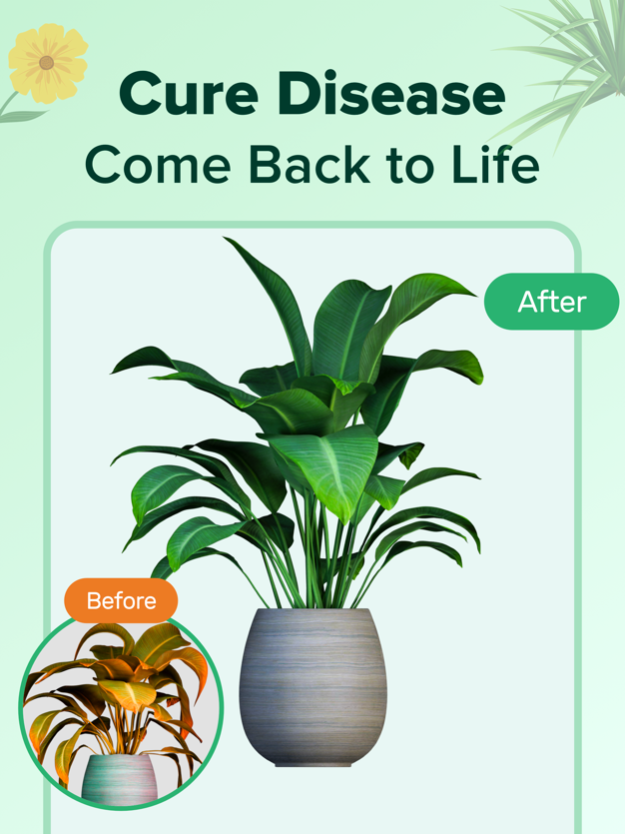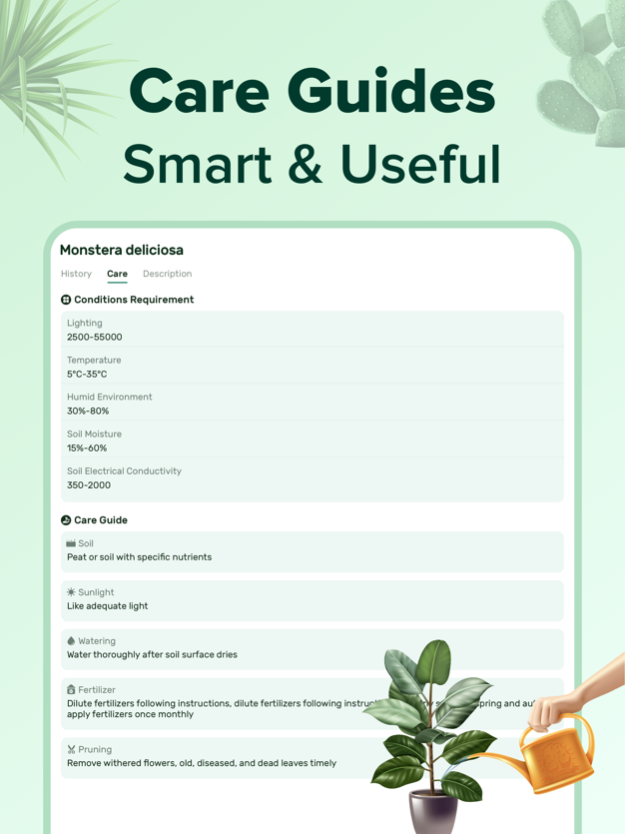PlantNow-Plant Identification 1.6
Free Version
Publisher Description
Discover the PlantNow - your reliable plant care guide and a pocket plant identifier!
Do you ever see a plant and wonder what it is? Would you like to have a personal botany expert on call when needed? Here comes your plant identifier!
Feel confused to check the plant problem on the web and can’t make sure which treatment method to use? Upload clear pictures of sick parts and make auto diagnose for your plant, the app will scan intelligently, providing analysis and derived materials of plant disease for you to learn about.
Features
- ACCURATE PLANT RECOGNITION
Instantly identify over 10,000 plants by picture. Simply take a photo of a plant or upload a photo from your gallery, and our app will identify it in a snap!
- PLANT DISEASE IDENTIFIER
With our exclusive AI-based Disease identification algorithm, you can check your plants for problems and get a proper cure plan.
- PLANT CARE TIPS
PlantNow teaches you how to take care of plants and flowers, how to plant trees and much more gardening tips!? Identify plants by photo or search the plant name in our database to get detailed information about each plant’s features and caring instructions.
- PERSONAL PLANT COLLECTION
Add all your plant species to my garden to keep track of the growth and development of your plants.
- EXPERT HELP
Something is happening to your plant and you can't figure out why or what? Our professional gardeners are there to help you, ask any question you want, and receive a detailed treatment guide!
Subscription Plans:
* 1-week Subscription
* 1-month Subscription
* 1-year Subscription
Subscription Content:
Unlimited plant identification
Get all plant care guides
Unlock in-depth disease descriptions
* Subscription payments will be charged to your iTunes account at confirmation of your purchase.
* Subscriptions will automatically renew and payment will be charged to your iTunes account unless auto-renew is turned off at least 24 hours prior to the end of the current period. The cost of the renewal depends on your Subscription Plan.
* Subscription with a free trial period will automatically renew to a paid subscription. You can cancel or manage your free trial's auto-renewal in your Account Settings after purchase. Details in https://support.apple.com/en-us/HT202039.The cancellation will take effect 24-hours after the last day of the current subscription period and you will be downgraded to the free service.
* Please note: any unused portion of a free trial period (if offered) will be forfeited when you purchase a premium subscription during the free trial period.
Privacy Policy: www.xornadoglobal.com/privacy-policy
Terms of Service: www.xornadoglobal.com/terms-of-service
Dec 9, 2021
Version 1.6
Welcome to the new update!
- Bug fixed
About PlantNow-Plant Identification
PlantNow-Plant Identification is a free app for iOS published in the Kids list of apps, part of Education.
The company that develops PlantNow-Plant Identification is Xornado Global Limited. The latest version released by its developer is 1.6.
To install PlantNow-Plant Identification on your iOS device, just click the green Continue To App button above to start the installation process. The app is listed on our website since 2021-12-09 and was downloaded 0 times. We have already checked if the download link is safe, however for your own protection we recommend that you scan the downloaded app with your antivirus. Your antivirus may detect the PlantNow-Plant Identification as malware if the download link is broken.
How to install PlantNow-Plant Identification on your iOS device:
- Click on the Continue To App button on our website. This will redirect you to the App Store.
- Once the PlantNow-Plant Identification is shown in the iTunes listing of your iOS device, you can start its download and installation. Tap on the GET button to the right of the app to start downloading it.
- If you are not logged-in the iOS appstore app, you'll be prompted for your your Apple ID and/or password.
- After PlantNow-Plant Identification is downloaded, you'll see an INSTALL button to the right. Tap on it to start the actual installation of the iOS app.
- Once installation is finished you can tap on the OPEN button to start it. Its icon will also be added to your device home screen.